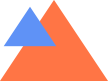
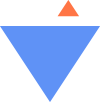
For Fortnite
Alphares Stretched Resolution
Alphares is a tool specifically designed for Windows to manage and save custom resolutions in the game Fortnite. It enables players to change and save their preferred gaming resolutions directly in the game’s configuration files.

Features Of Alphares
Custom Resolution
One of the best parts of this utility is that it doesn’t require any manual setting. Players can save to the preferred resolution and set it in the GameUserSetting.ini.file. Every time you play Fortnite you can switch to your desired resolution by eliminating any manual effort.
Easy to Use Interface
You can’t deny the importance of a user-friendly interface when it comes in terms of gaming. Alphares comes with an easy-to-use interface which is perfect even for newbies. It doesn’t matter if you are a tech freak or not everyone can use it effortlessly.
Regular Updates
Another favorable feature of this tool is it gets frequent updates so that you get a seamless gaming experience with updated Fortnite versions.
Lag Free Experience
Alphars is totally safe to use as it is a virus-free tool. Moreover, it is compatible with the latest version of the game so that players get a lag-free experience to maximize their fun.
WHAT WE DO
What is Alphares?
For those who love to be experimental with the non-standard aspect ratio in Fortnite Alphares is one of the best utilities. Being a Fortnite player I know how tough it is to edit the configuration files when you are not familiar with technology. Not only tricky but this process consumes lots of time. But Don’t worry Alphares is here to do this job for you.
With Alphares players can switch to stretched resolution and can save the custom resolution settings straight to Fortnite’s GameUserSettings.ini file. As a result, you don’t need to put manual effort into changing the resolution.
If you are one of those who loves to play in stretched resolution but are not familiar with the manual process then this user-friendly tool will save your time and effort and improve your overall performance.

What is Stretched Resolution?
The average resolution in Fortnite is 1920×1080 with a 16:9 aspect ratio. The stretched resolution simply changes the aspect ratio to get a wider screen and larger characters. Also, it will improve visibility and FPS to boost the overall performance.
WORLDWIDE EXPERIENCE
Downloads
AlphaRes is the most loved software by Fortnite players for stretching screen resolution. It’s trusted by thousands to optimize their gaming display settings.

FEEDBACKS
What People Think About Us

I've been using Alphares for the past few months, and it's significantly improved my gameplay. The ability to easily switch to stretched resolution without diving into confusing settings has given me an undeniable advantage over my opponents. I especially appreciate the user-friendly interface that made it simple to set up even for a non-tech savvy person like me

I was skeptical about switching from the standard resolution I was used to, but Alphares made the transition smooth and easy. The enhanced visibility and faster frame rates have transformed how I play Fortnite, making it more enjoyable and competitive. Plus, the regular updates keep it working flawlessly with new Fortnite versions!
Frequently Asked Questions
What does Alphares do?
Alphares changes the desired resolution in the Fortnite game and players can save this custom setting on their PC.
Does Alphares support other games?
No, Aplhares doesn’t support other games, it is compatible with Fortnite only.
Why is Aplhares unable to change Fortnite’s resolution?
In case you find an issue in changing the resolution with Alphares, try these steps:
You can uninstall and reinstall Fortnite.
You can close Fortnite delete GameUserSettings.ini and relaunch the game to generate a new setting file.
Is Alphares free to use?
Yes, Alphares is totally free-to-use tool.
Which Stretched Resolution is Best for Fortnite players?
Your playing style, hardware, and visual preference are the best measures to decide the resolution. If your goal is to boost frame rates while keeping a clear view, you might consider using a resolution like 1440×1080 or 1280×960. However, if you’re after a solid compromise between picture quality and performance, many people opt for 1600×1080.
Why choose Alphares?
Aplhares emerged as one of the best Fortnite resolution modifiers and offers the ability to change the resolution within the blink of an eye.
Is Alphares legit?
It’s not malicious at all and totally legit. It simply edits Fortnite’s configuration file and locks it as read-only, ensuring that any settings won’t be altered during an update—that’s all it does.
Company
Copyright © 2026 & Powered by Alphares

